Ad fraud has been a problem ever since the dawn of the internet. Even though there have been drastic improvements in the way the internet works, with more and more companies coming into advertising, there has been more and more room for ad fraud.
Fraudulent ads can easily wiggle through the cracks and blend in with legitimate ad companies. Sometimes, these ads are so well made that no one can really tell the difference between a real one and a fake one. That might seem like a minute problem at first, but the ad fraud industry alone costs the overall digital advertising industry about $80 billions, and this number is expected to increase to $100 billions in the next two years!
Because of the massive impact, several companies have tried their hand at figuring out a surefire way out of the problem. Most of these potential ideas have been pretty complicated, which would keep the average user from using them, leaving room for the ad fraud problem to worsen. Until 2017, the Interactive Advertising Bureau (IAB) Tech Lab created “ads.txt.”
In this post, we’re going to be doing a complete rundown of what ads.txt is and everything else you need to know about it! So you, too, can implement it on your website, keeping your ad space as safe as possible.
What is the Ads.txt?
Ads.txt files are publicly available text files that a publisher publishes on their end at the root level so advertisers can know everything they need to know about the inventory space they’re buying. That way, no one else can just resell your space and scam the advertiser by disappearing with their money.
Think of your advertising space as a tangible product, like a designer T-shirt. You wouldn’t really want someone to just print their own similar but fake T-shirt and start selling it, pretending that it was the real deal, right? That’s exactly how it is when someone spoofs your advertising space, and an advertiser buys it thinking that they’re sending their money to you when in reality, they’re being scammed, and in turn, you’re getting scammed out of that potential money too.
Ads.txt files can help weed out the fraudulent partners on your website from legitimate ones. With it, your space becomes safe, and no one has to second guess themselves before buying the space either. A win-win situation for everyone but the fraudulent parties, which is exactly how it should be.
How exactly does ads.txt work?
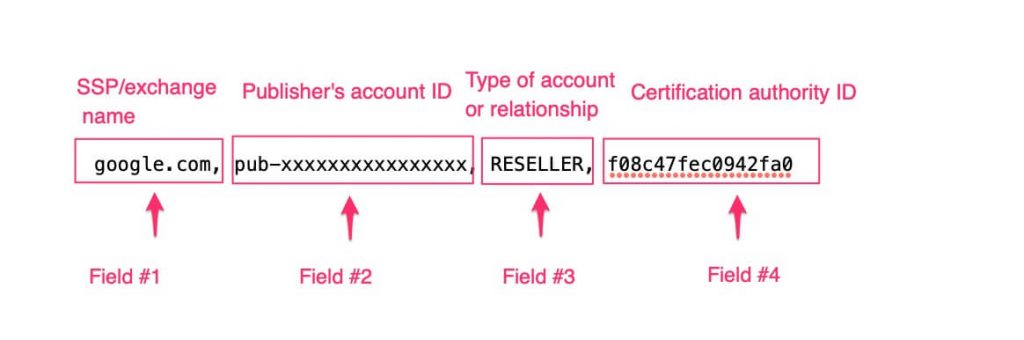
Ads.txt isn’t just a regular text file; it’s basically a publisher’s ID for them to know how they’re working with.
Each Publisher’s ads.txt is unique to its own company. It’s a mix of The AdTech platform that they use on their website, a Seller Account ID that works as the verification of the authenticity of the inventory (arguably the most important part of it all), and a confirmation of whether you’re a direct seller or a reseller. There’s sometimes even a Certification Authority ID that signifies which advertising system is being used.
All of the above information can be double-checked using the OpenRTB bid requests. If an advertiser searches the Seller Account IDs and finds that the publishers don’t match the advertisers, or they simply don’t even exist on the bid requests, they’re not a legit source. A fraudulent advertising space wouldn’t show up in the Ads.txt file, and no random fraud organization will get the money that was otherwise intended for your space.’
With the Ads.txt file, you create a bulletproof system to make sure that no one that’s not supposed to be in your advertising space makes it there.
How can you create an Ads.txt?
When you think about something that’s as helpful as ads.txt files, you’d think that the process of creating one would be extremely difficult, but that’s not the case. The beauty of ads.txt is that it’s very user-friendly, so anyone can create their own and help make the advertising industry a much safer place overall.
Open up the NotePad or Notes application on your computer, and name it “Ads.txt.” Then, collect all of the data that is required to make your inventory available to buyers in one place.
Field 1 here would require you to put the info down of each exchange or SSP that’s allowed to resell your inventory. It’ll be easy to trace them back to you and confirm that they are, in fact, legitimate.
In Field 2, you have the Publisher’s account ID, which has to match the information you’ve added in Field 1.
In Field 3, you’re required to specify the type of account the Publisher has, whether it’s a direct account that has direct control over the advertising space or a reseller that is just authorized to sell the inventory using their own SSP or exchange instead.
Finally, in Field 4, you have to make sure that the SSP or exchange your listing has an ID with the Trustworthy Accountability Group as well.
Once you’re done creating the ads.txt file with all of the information needed for all of the trusted sellers, you’re ready to upload it. Remember to periodically refresh and update the file as necessary to avoid anyone slipping through any potential cracks.
How can you Implement Ads.txt?
Creating the ads.txt file is only half the work; the rest of it lies in you implementing the file in the right place, in the right way.
Each platform might have a slightly different way of implementation here, but since the most common two are Google Adsense and WordPress, those are the two we will be discussing.
Adding an ads.txt to WordPress

WordPress makes it extremely easy for anyone to implement their Ads.txt files easily. All you have to do is find the Plug-in called the Ads.txt Manager plugin and install it.
Once the plugin is installed, run it and head over to the Settings tab. There, you will find a section that says “ads.txt.” There, you’ll see a space where you can paste all of the data you collected in your ads.txt file to implement it. Just remember to separate each of the fields with a comma. Otherwise, the file will not implement correctly. When you’re all done, click “Save Changes,” and the file will automatically be implemented.
Adding the AdSense ads.txt
AdSense makes the process of creating and implementing your ads.txt files easier than ever. If you found the information above a little too confusing, you will find the AdSense route fairly simple.
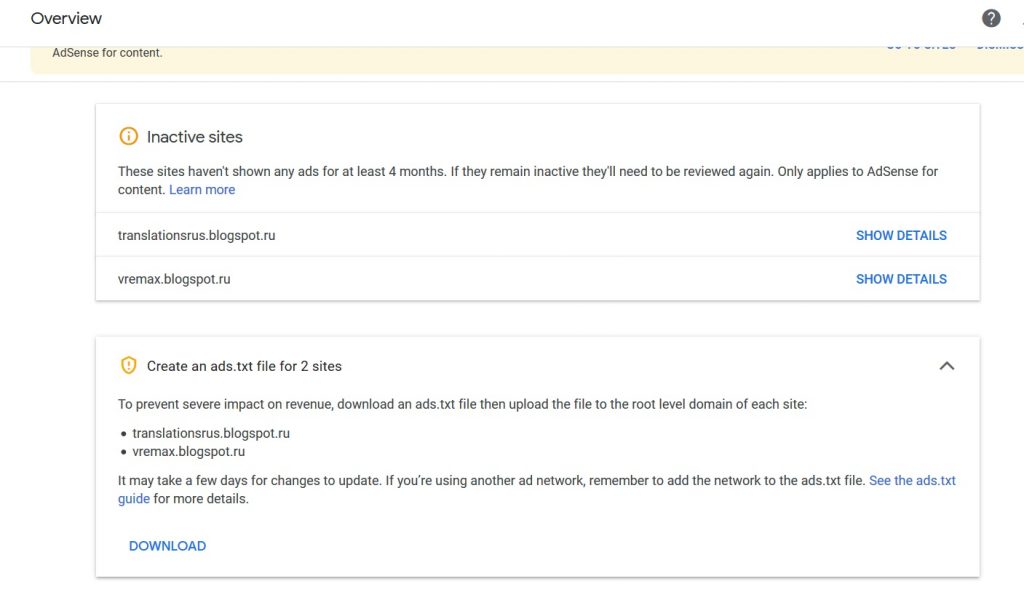
For this one, log in to your AdSense account. When you’re in the Dashboard, scroll to the left and open up the sidebar. There, you’ll see a tab that says “sites.” Click on it, so the sub-menu appears. Next, click on “overview.”
In the overview window, you will see a little highlighted message that says, “Create an ads.txt file for x files.” The number will vary according to how many files need to be created for you, but it will automatically accumulate the data for you.
Take a look at the file it’s creating and if you also use other ad platforms, remember to add them to this file manually if it doesn’t work automatically. This might seem a little meticulous, but it’s worth it at the end of the day because you will be safe all across the entire internet.
When everything is all done, scroll down the tiniest bit, and you will see a “Download” button. It will allow you to download the created ads.txt file, perfectly combined and formatted, so there’s less work required on your part.
Then, head back over to your website, and at the root level, beneath the regular website that people see. That’s where we have to plant it! That zone is called the grass-root level, and while it is fairly simple to plant the file there, some people might struggle with it. If it’s too confusing, call the developers that work on your website and get some help from them. They will be able to take your written data and implement it the correct way all on your own.
Is the Ads.txt Mandatory?
Since Google Adsense goes above and beyond to make sure that you download and implement the Ad.txt file the right way, a lot of people have the assumption that you have to have Ads.txt files implemented, or your website can’t even go live, but that’s not the case. You can still forego the ads.txt thing altogether because it isn’t a legal requirement. However, it is in your best interest to create and implement your ads.txt files before you end up in the “spam folder” for a lot of companies unless companies have a guarantee that they’re buying inventory from the right company. Without it, there’s a chance that you might end up losing a lot of revenue.
Final Thoughts
Sure, ads.txt isn’t really a one-stop-shop for every advertising problem that’s ever hit the internet, but it sure does help the online advertising spaces. It allows you to have control over the spaces that you own and keeps shady advertisers out while keeping you and your advertisers safe. As long as you stay on time with the updates and keep an eye on the outdated sellers and resellers, everything on the publishing end is safe and secure.